Proscenium Best Practices
Previous slide
Next slide
create account
Use the link below to Create a New Account.
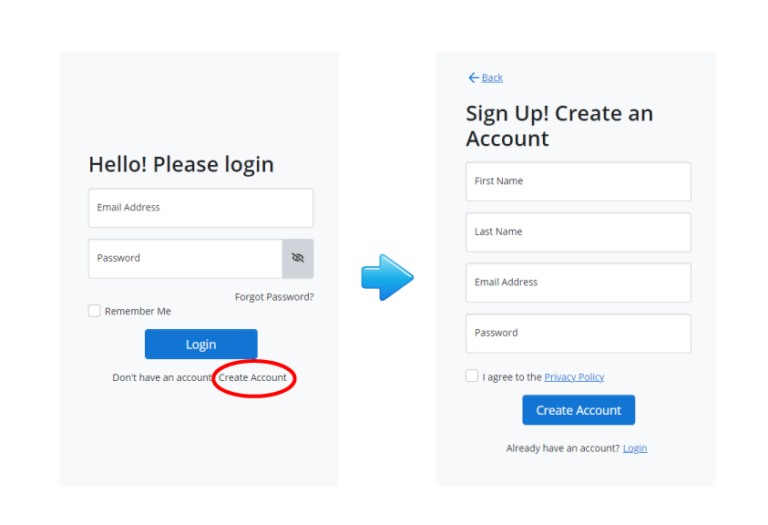
Explore The Studio
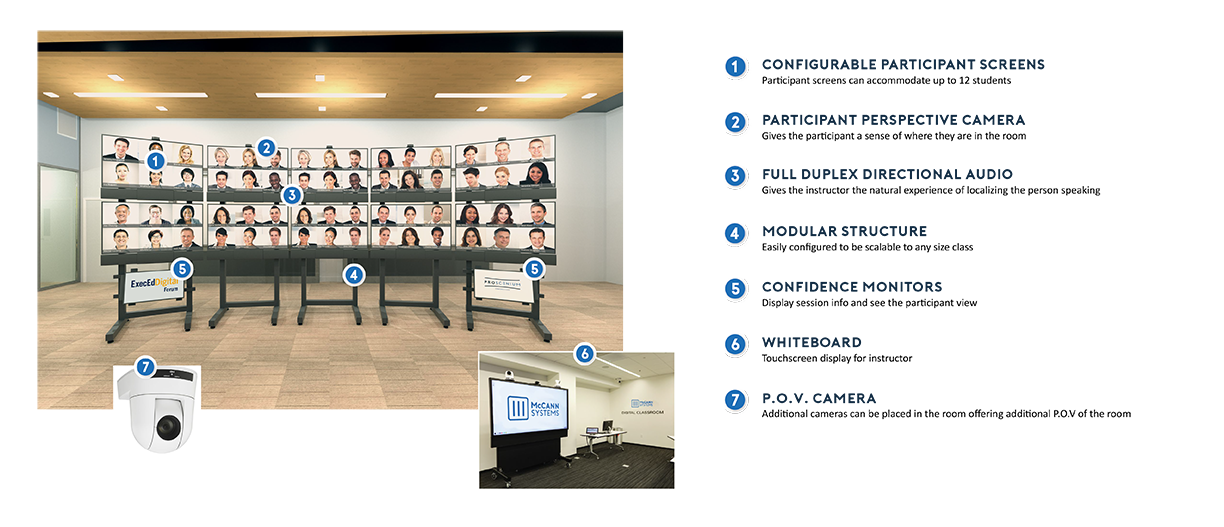
Explore the User Interface

Use the link below to Create a New Account.
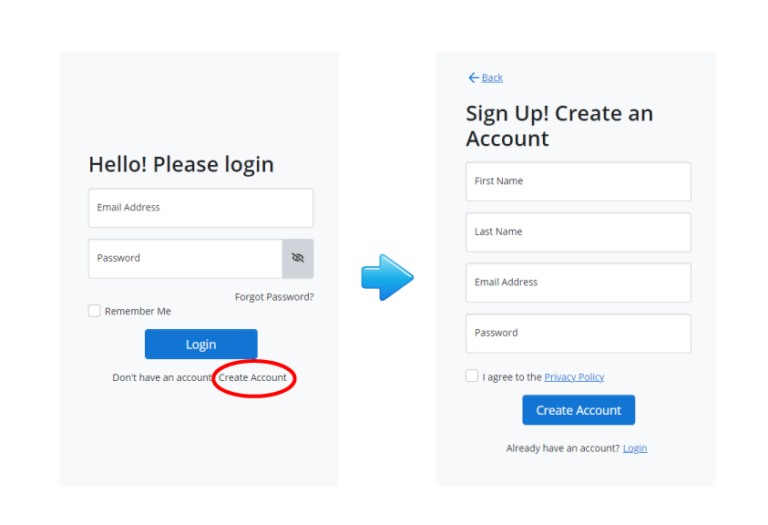
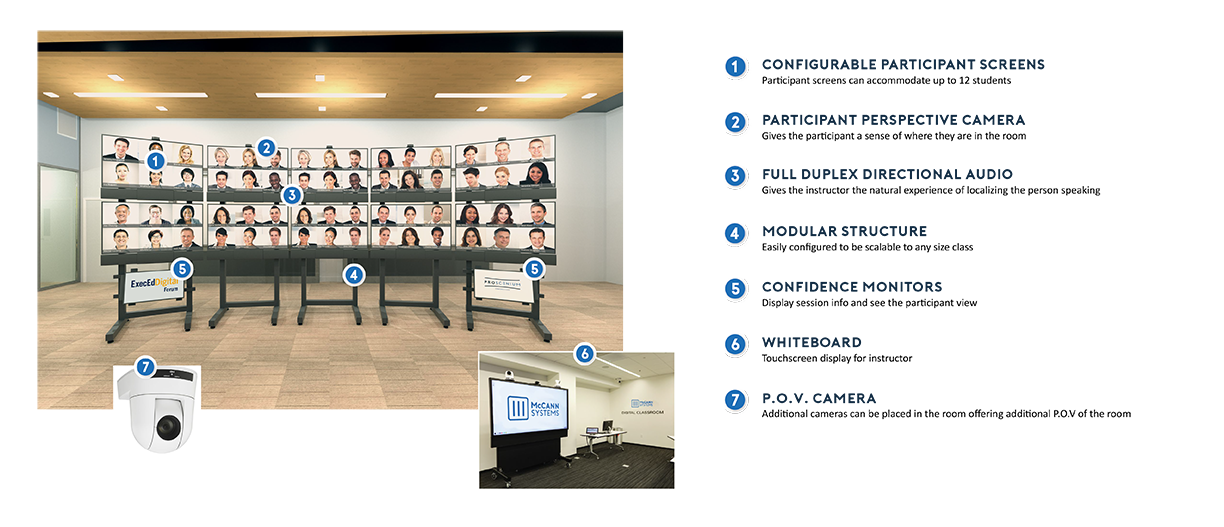

for submitted successfully
for submitted successfully
for submitted successfully